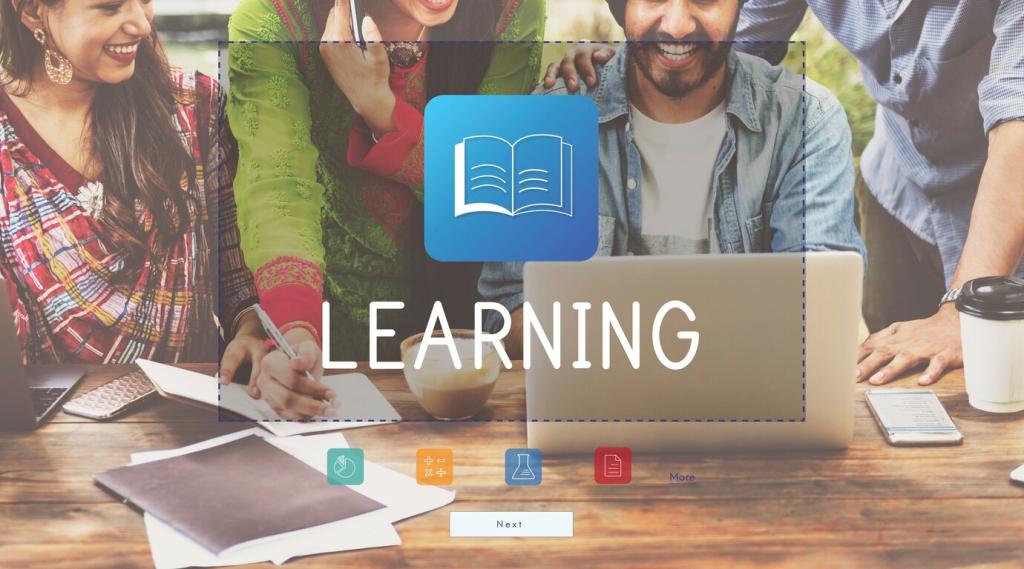Facilitation, Community, and Instructor Presence
Host collaborative labs, debates, or simulations where learners practice soft skills in real time. Establish clear norms—hand-raise, mute etiquette, and respectful role-play. Use spatial audio for small-group breakouts and rotate roles so everyone leads, observes, and synthesizes insights.
Facilitation, Community, and Instructor Presence
Pair VR modules with forum prompts, short video reflections, and artifact sharing—screenshots, clips, or annotated maps. Encourage peer feedback grounded in rubrics. Asynchronous layers help learners process emotional moments from VR and integrate lessons with prior knowledge.